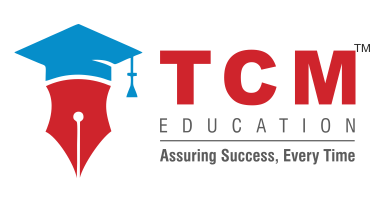Get a Chrome update when available
Chrome should automatically update based upon your Play Store settings. You can check if there's a new version available:
1. On your Android phone or tablet, open the Play Store app Google Play.
2. At the top right, tap the profile icon.
3. Tap Manage apps & device.
4. Under "Updates available," find Chrome Chrome.
5. Next to Chrome, tap Update.